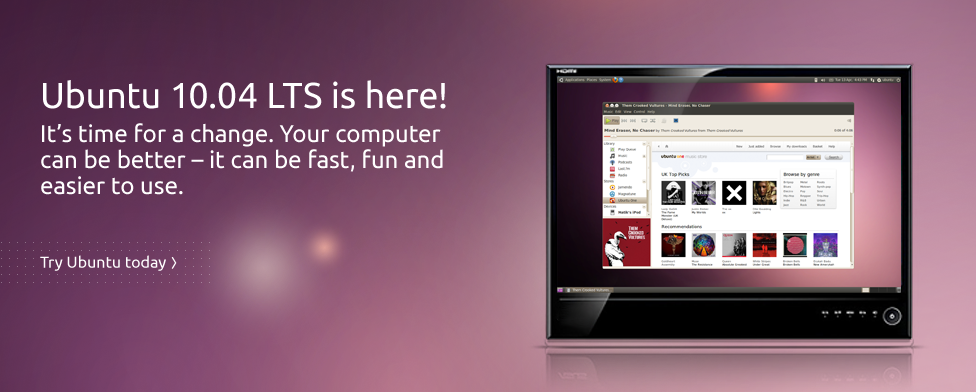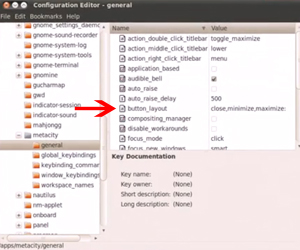Lucid Lynx Review
I have been playing with the new Ubuntu. Lucid Lynx works great out of the box. The boot time got improved and it loads very fast. No errors, no bugs, all the drivers work perfectly for my relatively new custom i7 with the latest hardware. I had trouble with my logitech keyboard and mouse last time I tried Ubuntu, but this time everything worked great. Not even one problem.
Installation was super easy – download and burn the os from http://www.ubuntu.com/, make pc boot from cd and click “install” once it loads. I will try to go through detailed installation process soon as I will reinstall Lucid Lynx one more time with everything I need just to see how fast it will install with all the server packages, and perhaps when I will try to put it on a laptop.
Finding applications is relatively easy via the software center, just look for a couple of the best rated apps that fit the requirements and keep the one you like the best. There are quite a few new ones that I haven’t used yet, so I will probably post on it later as well. Usually you hear about all the cool apps before even trying, but who knows, may be I will be able to discover a gem that is not too popular yet. After all, its all free and ready for download. 🙂
Lucid Lynx is great so far. I still rely on Windows for personal use due to the software limitations, but will be looking more through http://appdb.winehq.org/ and trying to make everything I use on Windows work on Linux. Last time I could not get Dreamweaver to work without crashing, hopefully it will be different this time.