How To Burn Ubuntu Disc
Recommended Ubuntu book
After showing off Ubuntu a few people asked me where they can get Ubuntu and how much it is. Next time I will just send them to this post instead. 🙂
Ubuntu is freely available on the web in the .iso format. You can download a desktop/laptop edition here. After download is complete, you can burn it on the disk. Regular 700 mb CD would work but if you want to have it on DVD, its ok too . Here are the instructions:
If you use Windows 7, it comes with built in support to burn ISO files. Just right click the newly downloaded file and click “Burn disk image”.
For older versions of Windows you can use CD burning software that has an ability to burn image files, ISO in this case… I prefer nero which comes with free trial if you want to give it a shot. Just pick a menu option to burn an image and find the Ubuntu file that you have just downloaded.
Newer Macs also have an option to burn an image file, just use the disk utility or disk copy, depending on your OS.
If you already use Ubuntu and just trying to get the newer version, it also has a built in support to burn ISOs. Use CD/DVD Creator and burn it as a file image.
Upon completion you should have a bootable Ubuntu disk.
If you don’t want to waste a disk, you can also install Ubuntu from a flash drive. However, if you decide to make bootable disk out of ISO, make sure you burn it as an image. You cannot just drag and drop the file and burn it as data.
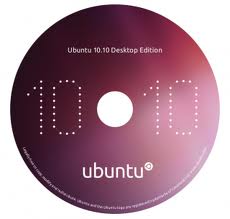

April 9th, 2011 06:00
[…] Blogging About Ubuntu, Starting From Lucid Lynx « How To Burn Ubuntu Disc […]